Are you curious to know whether your Pan Aadhaar link is successful? Wondering how to check the status? Look no further, as we have got you covered!
Checking the Pan Aadhaar link status is a simple process that can provide you with peace of mind and ensure that your financial transactions go smoothly.
In this discussion, we will guide you through the step-by-step process of checking the status, troubleshooting common issues, and providing helpful tips for a successful Pan-Aadhaar link.
Online Methods for Checking Pan Aadhaar Link Status:
To check the status of your Pan Aadhaar link online, you can use various methods provided by the government.
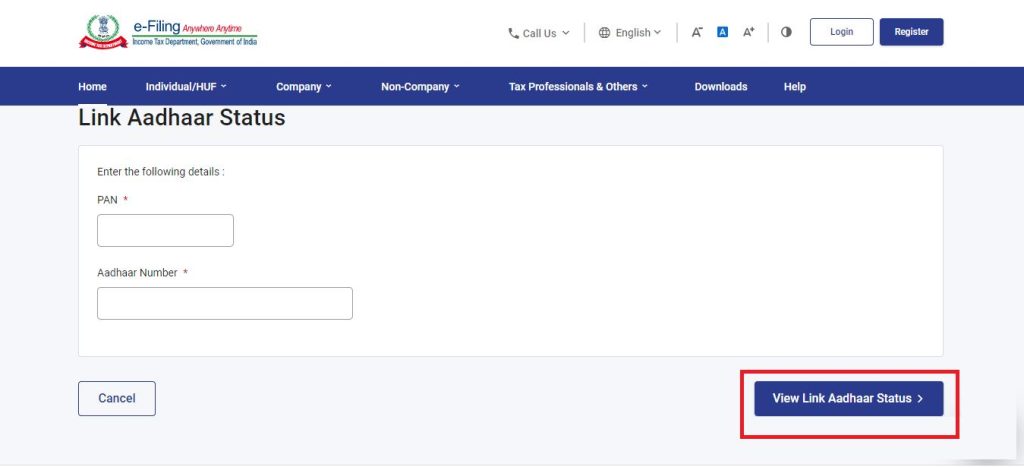
These online methods allow you to easily verify the status of your Pan Aadhaar link without the need to visit a government office or make any phone calls. Here are some of the online methods you can use:
| Method | Description |
|---|---|
| NSDL website | The NSDL (National Securities Depository Limited) website provides an online facility to check the Pan Aadhaar link status. Simply visit the NSDL website, enter your Pan and Aadhaar details, and click on the “Submit” button to check the status. |
| Income Tax e-Filing portal | The Income Tax e-Filing portal also allows you to check the status of your Pan Aadhaar link. Log in to the portal using your credentials, go to the profile settings, and select the “Link Aadhaar” option to check the status. |
| UIDAI website | The UIDAI (Unique Identification Authority of India) website provides an online verification process to check the Pan Aadhaar link status. Visit the UIDAI website, enter your Aadhaar number and the captcha code, and click on the “Verify” button to check the status. |
These online methods offer a convenient and efficient way to check the status of your Pan Aadhaar link without any hassle. Take advantage of these resources to ensure that your Pan and Aadhaar are successfully linked.
Step-by-Step Guide for Checking Pan Aadhaar Link Status:
Now let’s move on to the step-by-step guide for checking the status of your Pan Aadhaar link. This guide is of utmost importance as it will help you ensure that your Pan card and Aadhaar card are successfully linked, which is essential for various financial and government-related transactions.
The process for checking the Pan Aadhaar link status is simple and can be done online. Follow these steps to know the current status of your Pan Aadhaar link:
- Step 1: Visit the official website of the Income Tax Department.
- Step 2: Look for the ‘Link Aadhaar’ option and click on it.
- Step 3: You’ll be redirected to a new page. Select the ‘Click here’ link to check the status.
- Step 4: Enter your PAN card number and Aadhaar number in the respective fields.
- Step 5: Solve the captcha code provided and click on ‘Submit’.
- Step 6: The status of your Pan Aadhaar link will be displayed on the screen.
How to Check PAN Aadhaar Linking Status through SMS?
To check your PAN Aadhaar linking status, use the simple SMS method on your registered mobile. Here’s how:
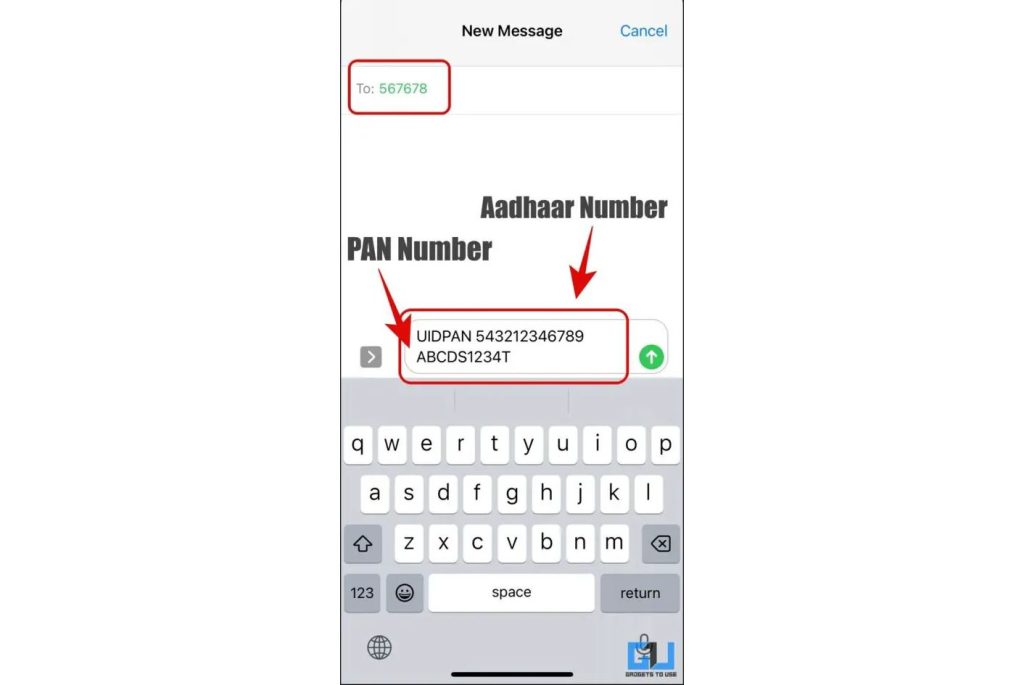
- Open a new SMS on your mobile.
- Type “UIDPAN” followed by a space.
- Add your 12-digit Aadhaar number after the space.
- Put another space and enter your 10-digit PAN.
- Send the SMS to either 567678 or 56161.
Example: UIDPAN <Aadhaar number> <PAN>
You’ll receive a prompt response indicating the status of your PAN Aadhaar linking. Remember, link before June 30, 2023, to dodge penalties. Initial non-linking penalty is Rs. 500 for three months, increasing to Rs. 1000 thereafter. Link on time to sidestep any hassles.
Common Issues and Troubleshooting for Pan Aadhaar Link Status:
If you encounter any issues or need assistance with the Pan Aadhaar link status, here are some common problems that may arise and troubleshooting steps to resolve them.
Pan and Aadhaar Mismatch:
- Verify the Pan and Aadhaar details entered are correct.
- Contact the respective authorities for rectification.
- Update the correct details and try linking again.
Invalid Aadhaar or Pan Number:
- Double-check the Pan and Aadhaar numbers entered.
- Ensure there are no typing errors or missing digits.
- If the issue persists, contact the concerned authority.
Technical Errors:
- Refresh the webpage or application and try again.
- Clear your browser cache and cookies.
- Try using a different browser or device.
- Check your internet connection and try again.
- If the problem persists, report the issue to the support team.
If you still face any issues with the Pan Aadhaar link status after following the troubleshooting steps, it is recommended to reach out to the concerned authorities for further assistance.
They will be able to provide specific guidance based on your situation. Remember to provide them with all the necessary details and be patient while they work towards resolving the problem.
Tips for Ensuring Successful Pan Aadhaar Linking:
Ensure that the details provided in your PAN and Aadhaar are accurate and match each other. Double-check for any errors or inconsistencies before initiating the linking process.
- Registered Mobile Number:
- Make sure that your mobile number is registered with both your Pan and Aadhaar.
- An OTP will be sent to your registered mobile number for authentication during the linking process.
- Check Linking Status:
- Ensure that your Pan and Aadhaar aren’t already linked.
- Check the linking status by visiting the official websites of the Income Tax Department or UIDAI.
- Follow Instructions:
- Follow the instructions provided by the Income Tax Department or UIDAI carefully.
- These instructions will guide you through the linking process and help you avoid any errors or issues.
Conclusion:
In just a few simple steps, you can easily check the status of your Pan Aadhaar link. By following the online methods outlined in this guide, you can ensure that your Pan and Aadhaar cards are successfully linked.
So, why wait? Isn’t it time to verify your link and enjoy the benefits of a seamless process? Get started today and experience a hassle-free Pan Aadhaar linking experience.
Frequently Asked Questions
You can check the pan aadhaar link status offline. There are alternative methods available for offline checking. These methods provide a convenient way to verify the status without the need for an internet connection.
To check your Pan Aadhaar link status online, go to the official website and enter your details. If your status is not updating, contact the helpline for assistance. The time it takes for the update can vary.
If your PAN Aadhaar link status shows as ‘rejected’, you should consider alternative methods to link them or troubleshoot the issue. There are various options available to rectify the rejection and successfully link your PAN and Aadhaar cards.
If your PAN Aadhaar link status shows as ‘rejected’, you should consider alternative methods to link them or troubleshoot the issue. There are various options available to rectify the rejection and successfully link your PAN and Aadhaar cards.
Linking your PAN card with Aadhaar is necessary. It has several benefits like simplifying the tax filing process, reducing fraud, and ensuring accurate identification. Don’t miss out on this important step!
- How to Recharge Kotak FASTag? - February 22, 2025
- How to Recharge Federal Bank FASTag? - February 22, 2025
- How to Recharge FASTag Without Vehicle Number? - February 22, 2025