Recharging your Jio account is great, and it’s essential to know how long your recharge will last. Checking your Jio recharge validity is easy, and we’ll guide you through simple methods to ensure uninterrupted connectivity.
Let’s explore how to easily keep track of your Jio recharge validity and stay connected hassle-free. Dive in for quick and straightforward steps!
Methods to Check Jio Plan Validity:
Reliance Jio offers data plans with a fixed high-speed data limit. Once you use up your daily data, the speed decreases. It’s crucial to monitor your data usage to avoid exceeding your plan’s limit. Easily check your 4G data usage using the My Jio app or stay informed through SMS alerts.
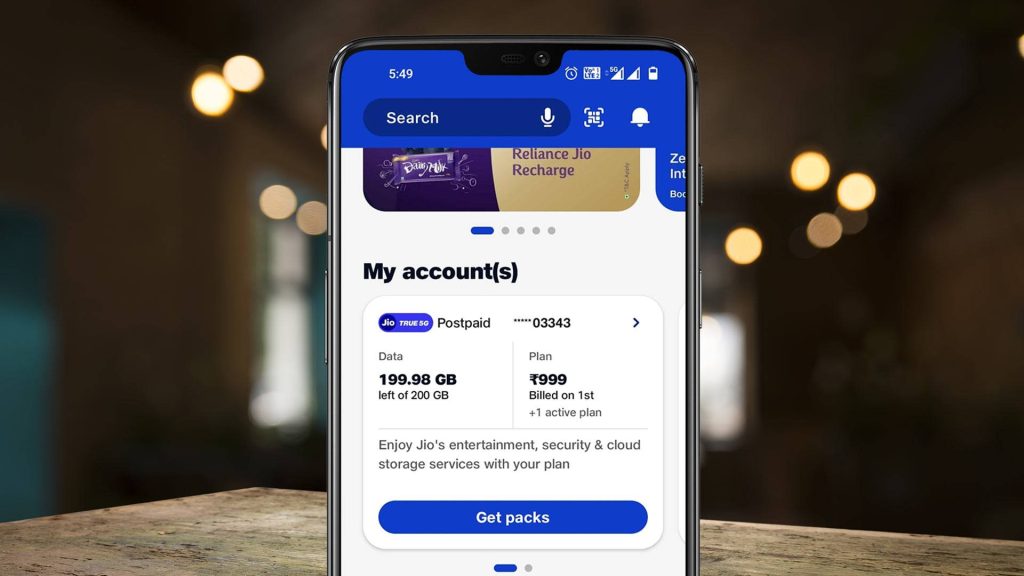
Get alerts at 50% and 90% usage, with a final notice upon reaching your daily limit. Once the limit is hit, the speed drops to 64kbps. Keep tabs on your data effortlessly to ensure a smooth online experience with Reliance Jio.
How to Check Jio Validity Using the Myjio App?
To check your Jio validity, simply download the MyJio app from the Play Store or iPhone App Store. Once installed, open the app and log in with your Jio SIM number. You can view your balance, data usage, and current tariff plan details effortlessly.
Follow these easy steps:
- Download the MyJio app from the Play Store or iPhone App Store.
- Open the app on your device.
- Log in using your Jio SIM number.
- Check your Jio balance, plan validity, and data usage seamlessly within the MyJio app.
The app also allows you to see other Jio numbers associated with your KYC details. Stay informed about your Jio account with just a few taps on your phone.
Jio Validity Check Online on the Official Website:
You can easily check the validity of your Jio recharge by visiting the Jio website. The Jio website provides a convenient way to check the expiration date of your recharge plan. To do this, simply follow these steps:
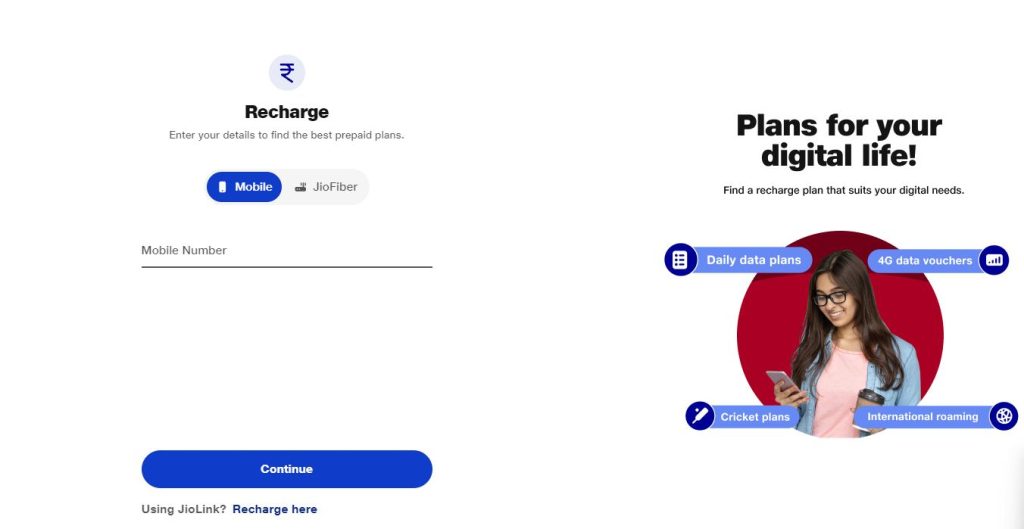
- Open the web browser and go to the Jio website (www.jio.com).
- On the homepage, locate the ‘Recharge‘ option and click on it.
- You’ll be redirected to a page where you can enter your mobile number.
- Enter your Jio mobile number and click on ‘Submit‘.
- A new page will appear displaying the details of your recharge plan, including its validity period.
Checking recharge validity through the Jio website offers several benefits. Firstly, it’s accessible from any device with an internet connection, making it convenient for users who don’t have access to the MyJio app.
Additionally, it allows you to quickly check the expiration date of your recharge plan without the need to navigate through multiple menus.
Furthermore, the Jio website provides a user-friendly interface that makes the process simple.
How to Check Jio Validity Dialing a USSD Code?
Step-by-Step Guide to Checking Jio Validity using USSD Code:
- Open your Phone Dialer Unlock your smartphone and open the phone dialer application. You can find this on your home screen or in the app drawer.
- Dial 333# In the phone dialer, enter the USSD code *333# using the numeric keypad.
- Press the call button. After inputting the USSD code, hit the call button to start the request.
- Wait for a response. The system will process your request, and within a few seconds, you will get a notification on your screen.
- Review account information. Read the message to learn more about your remaining amount and the validity of your current Jio recharge.
Note: The USSD code *333# may be useful for learning about the most recent recharging arrangements. Follow the on-screen steps to view and pick the plan that best meets your needs.
Note:
- Make sure you have a strong network signal while calling the USSD code.
- If you encounter any issues or don’t receive a response, double-check the entered USSD code and try again.
- This method is specific to Jio users and might not work for other telecom service providers.
Contacting Customer Support:
If you encounter any issues or have questions regarding your Jio account, contacting customer support is the best way to seek assistance.
Jio provides various alternative methods to reach their customer support team, ensuring that your concerns are addressed promptly. You can choose the method that suits you best from the options provided below:
| Method | Contact Details |
|---|---|
| Call | 198 or 199 (toll-free) |
| care@jio.com | |
| Live Chat | MyJio app or website |
| Social Media | Twitter, Facebook |
| Offline Store | Visit nearest Jio store |
By contacting customer support, you can escalate any unresolved issues or concerns that you may have encountered. The dedicated support team will work towards resolving your problem effectively and efficiently.
Whether it’s a technical problem, a recharge question, or any Jio-related issue, contacting customer service guarantees that you get the advice and direction you need.
Remember to provide all the relevant details and be clear about the problem you are facing to facilitate a faster resolution.
Jio’s customer support is committed to providing quality assistance and ensuring customer satisfaction. So, don’t hesitate to contact them whenever you need help with your Jio account.
Checking Jio Validity via SMS:
- Open the messaging app on your Jio phone.
- Compose a new message.
- Type either ‘MY PLAN‘ or ‘MY PLAN DETAILS‘ in the message body.
- Send the message to 199, which is Jio’s customer support number.
- Wait for a response SMS, which will include your recharge validity, data balance, phone call details, and SMS restrictions.
- Keep your phone connected to receive the reply.
- Standard SMS charges may apply, so ensure you have sufficient balance or a valid SMS pack.
- Use this hassle-free method to stay informed about your Jio plan and manage it effectively.
Conclusion:
In conclusion, recharging your Jio account and verifying its validity has never been simpler. With the MyJio App, Jio website, USSD codes, and customer support, you can effortlessly confirm the status of your recharge.
Ensuring active connectivity is as easy as a few clicks – think of it as having a key to a world of seamless communication, showcasing the ease and efficiency Jio provides.
Stay linked and relish the perks of Jio’s network, right at your fingertips for uninterrupted connectivity.
Frequently Asked Questions:
To check Jio recharge validity without internet access, follow these steps:
1) Dial *333# on your Jio number.
2) Press the call button.
3) A message will be displayed with your recharge validity information.
Yes, you can use alternative methods like third-party apps to check the recharge validity in Jio. These apps provide easy access to information without relying on the MyJio app.
To check recharge validity in Jio, dial the Jio USSD code *333#. This will provide you with the information you need for both prepaid and postpaid customers.
If you’re having trouble checking your Jio recharge validity, don’t worry. You can easily contact Jio customer support for assistance. They will help you troubleshoot any common problems you may be facing.
You can check the recharge validity for multiple Jio numbers using alternative methods. Simply send a single SMS with the relevant information and receive the details you need.
- How to Recharge Kotak FASTag? - February 22, 2025
- How to Recharge Federal Bank FASTag? - February 22, 2025
- How to Recharge FASTag Without Vehicle Number? - February 22, 2025