Have you ever found yourself in need of your voter ID card but unable to locate it? Well, fret no more! In this article, I’ll show you how to easily download your voter ID card online. With just a few simple steps, you’ll have your voter ID card in your hands in no time.
Gone are the days of standing in long queues and dealing with bureaucratic red tape. Thanks to advancements in technology, you can now conveniently access and download your voter ID card from the comfort of your own home.
Whether you’ve lost your physical card or simply need a digital copy for online verification, this guide will walk you through the process step by step.
Why Downloading a Voter ID Card Online is Important?
When it comes to obtaining your voter ID card, downloading it online offers immense convenience and time-saving benefits.
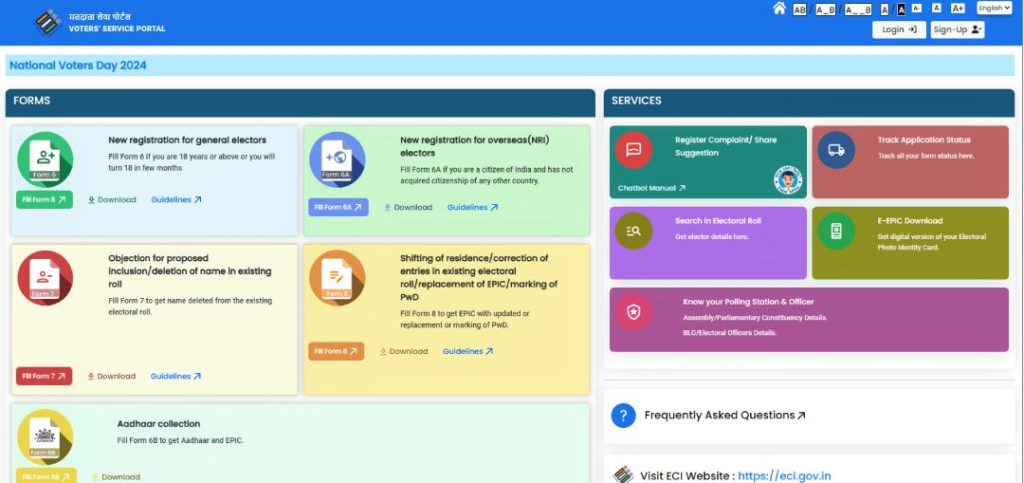
No longer do you have to waste hours standing in long queues or dealing with bureaucratic red tape? With just a few clicks, you can have your voter ID card right at your fingertips. Here’s why it’s worth considering:
- No more waiting: Downloading your voter ID card online saves you the hassle of waiting in long lines at government offices. This means you can avoid taking time off from work or other commitments to complete this important task.
- 24/7 accessibility: Online access to your voter ID card allows you to download it whenever it’s convenient for you. Whether you’re a night owl or have a busy schedule during the day, you can access your card at any time. Say goodbye to restricted office hours!
- Instant verification: Need to verify your voter ID card for an upcoming election or registration process? By downloading it online, you can easily access the necessary information without any delays. No more worrying about misplaced or lost physical cards.
Accurate and Up-to-date Information:
In addition to the convenience and accessibility, downloading your voter ID card online ensures that you have accurate and up-to-date information. Here’s why this is crucial:
- Real-time updates: Online platforms are regularly updated with the latest information, including any changes or updates to the voter ID card. By downloading it online, you can be confident that you have the most recent version of your card.
- Error-free process: Online systems are designed to minimize errors during the application and downloading process. This helps to ensure that the information on your voter ID card is accurate and matches the official records.
- Efficient data management: Online platforms make it easier for authorities to manage and update voter information. This helps maintain accurate voter records and reduces the chances of any discrepancies or confusion.
Steps to Download Voter ID Card Online:
- Visit the Official Website:
- Begin by visiting the official website of the Election Commission of your country. Ensure you have a stable internet connection and access to a computer or smartphone.
- Select Your State:
- Navigate to the section that allows you to select your state. This ensures you access the correct form and information specific to your location.
- Fill in the Required Details:
- Complete the form with accurate personal details, including your name, address, date of birth, and contact information.
- Upload Supporting Documents:
- Upload scanned copies of supporting documents such as a passport-size photograph, proof of residence, and proof of age, following the website’s guidelines.
- Submit the Online Application:
- Review all information for accuracy before submitting your application. You’ll receive a confirmation message or email once submitted.
- Track the Application Status:
- Monitor the progress of your application by using the tracking feature provided on the official website. Enter your application number or relevant details to check the status.
By following these steps, you can easily download your voter ID card online without the need to wait in long queues or deal with bureaucratic hassles.
Remember to keep your information accurate and up-to-date for a smooth and error-free process.
Common Issues Faced While Downloading Voter ID Card Online:
Technical Glitches:
Sometimes, when trying to download your voter ID card online, you may encounter technical glitches that can hinder the process. These glitches could be related to server issues, slow internet connection, or errors on the website itself.
It can be frustrating when you’re unable to complete the download due to these technical problems.
However, it’s important to remember that these issues are usually temporary and can be resolved with a little patience. If you experience such glitches, try these steps:
- Refresh the webpage and try again.
- Clear your browser cache and cookies.
- Use a different browser or device.
- Contact the support team of the Election Commission for assistance.
Incorrect Information:
Another common issue faced while downloading a voter ID card online is entering incorrect information. This can lead to rejection or delay in the application process. It’s vital to carefully enter all the required details without any mistakes.
Be sure to double-check your name, address, date of birth, and other personal information before submitting the online application.
If you realize you have entered incorrect information after applying, follow these steps:
- Contact the support team of the Election Commission and explain the mistake.
- Provide them with the correct information and any supporting documents required.
- Follow their instructions to rectify the error and proceed with the application process.
Delay in Processing:
One more challenge that individuals may face when downloading their voter ID card online is a delay in processing. The Election Commission receives numerous online applications daily, which can cause a backlog and lead to delays.
While the online system is designed to streamline the process, it’s important to note that the processing time can vary depending on factors such as the volume of applications and the efficiency of the Election Commission in your region. If you’re experiencing a delay, here are a few suggestions:
- Check the official website of the Election Commission for any updates on processing times.
- Use the online application tracking feature, if available, to monitor the status of your application.
- Contact the support team of the Election Commission if you suspect an excessive delay or need further assistance.
Remember, while these common issues may arise when downloading your voter ID card online, they can usually be resolved with the right approach and guidance.
By staying patient and following the necessary steps, you can overcome these challenges and obtain your voter ID card conveniently.
Tips for a Smooth Downloading Experience:
- If you encounter technical issues, try refreshing the webpage or clearing your browser cache to resolve minor glitches.
- Double-check all the information you enter during the downloading process to avoid errors or discrepancies that could lead to delays or rejection.
- Stay informed about updates or changes in processing times by regularly checking the Election Commission’s website or other communication channels.
- Be patient and maintain a positive attitude throughout the process, as downloading your voter ID card online is an important step in exercising your right to vote.
By following these tips and maintaining patience throughout the process, you can successfully download your voter ID card online.
Remember, this is an essential document that grants you the right to vote, so it’s worth the effort to ensure a smooth experience.
Frequently Asked Questions:
Downloading your voter ID card online ensures that you have a valid identification document for voting in elections. It is a convenient way to access and carry your voter ID card digitally, eliminating the need for carrying a physical card.
To download your voter ID card online, visit the official website of the Election Commission and navigate to the voter ID card download section. Enter your details, such as your name, date of birth, and voter ID card number. Verify the information and follow the instructions to complete the download process.
If you encounter technical glitches while downloading your voter ID card online, try refreshing the webpage and ensure a stable internet connection. Clear your browser cache and disable any browser extensions that may interfere with the download process. If the issue persists, contact the support team of the Election Commission for further assistance.
If you enter incorrect information while downloading your voter ID card online, double-check your inputs and make the necessary corrections. Ensure that you provide accurate details to avoid any discrepancies. If you encounter difficulties in correcting the information, contact the support team of the Election Commission for guidance.
If there is a delay in processing your voter ID card download request, be patient and check for updates on the processing times. The Election Commission may experience high volumes of requests, leading to delays. If the delay persists, contact the support team of the Election Commission to inquire about the status of your request.
Conclusion:
In conclusion, downloading your voter ID card online offers immense convenience and time-saving benefits. With just a few simple steps, you can have your voter ID card right at your fingertips, without the hassle of waiting in long queues or dealing with bureaucratic red tape.
By following the step-by-step guide provided in this article and staying informed about common issues and tips for a smooth experience, you can successfully obtain your voter ID card online.
Remember, this essential document grants you the right to vote, making it worth the effort to ensure a smooth downloading experience.
- How to Recharge Kotak FASTag? - February 22, 2025
- How to Recharge Federal Bank FASTag? - February 22, 2025
- How to Recharge FASTag Without Vehicle Number? - February 22, 2025