Have you ever wondered how to recharge your Kotak Fastag efficiently and conveniently? Well, you’re in luck! In this discussion, we will explore the step-by-step process of recharging your Kotak Fastag, so you can seamlessly continue your journey on the roads.
Whether you’re on the go or prefer the comfort of your own home, we have got you covered. So, let’s delve into the world of Kotak Fastag recharge and discover the hassle-free methods that await you.
Check Your Fastag Balance:
To check your Fastag balance using the Kotak Fastag app or online account, follow these steps:
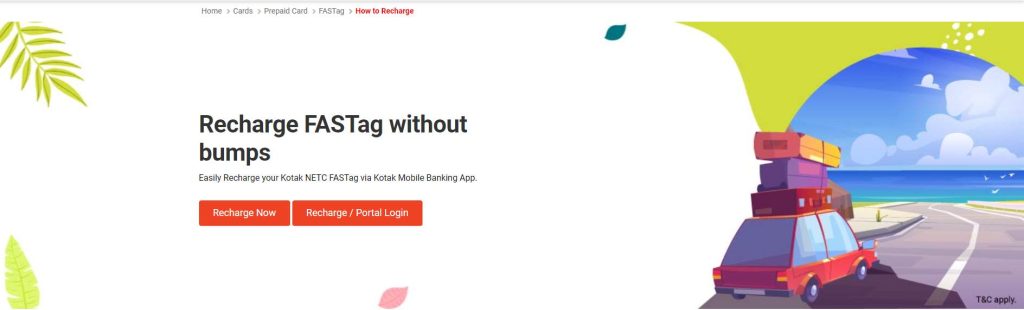
- Access the Kotak Fastag App or Website: Open the Kotak Fastag app on your mobile device or visit the Kotak Fastag website using a web browser.
- Log In to Your Account: Enter your login credentials, such as username and password, to access your Kotak Fastag account. If you haven’t registered yet, you’ll need to sign up first.
- Navigate to the Balance Inquiry Section: Find the balance inquiry section once logged in. In the app, this might be labeled as “Check Balance,” while on the website, it could be under a “Balance” or “Account Summary” tab.
- View Your Fastag Balance: Within the balance inquiry section, you’ll see your current Fastag balance displayed on the screen. This shows the amount available for toll payments.
- Check Transaction History (Optional): If you want to view a detailed analysis of your Fastag transactions, look for an option to view transaction history. This will provide a breakdown of your toll payments, including the date, time, and amount deducted for each transaction.
By following these steps, you can easily check your Fastag balance using the Kotak Fastag app or online account, ensuring you have enough funds for your toll payments and keeping track of your expenses.
Recharge Using the Kotak Mobile App:
To recharge your Fastag account using the Kotak Mobile App, follow these simple steps.
- Download and install the Kotak Mobile App on your smartphone.
- Open the app and log in using your Kotak credentials.
- Once logged in, locate the Fastag section within the app.
- Under the Fastag section, you will find the recharge options.
- Enter the desired recharge amount and select your preferred payment method.
- Review the details and confirm the recharge.
- Once the transaction is successful, your Fastag account will be recharged, and the balance will be updated accordingly.
If you encounter any issues while recharging your Fastag account using the Kotak Mobile App, refer to the troubleshooting guide below:
| Problem | Solution |
|---|---|
| App not working | Ensure that you have the latest version of the app installed. If the problem persists, try restarting it. |
| Payment unsuccessful | Verify that your payment method is valid and has sufficient funds. Contact customer support for assistance. |
| Recharge not updated | Wait for a few minutes and check your Fastag balance again. If the issue persists, contact customer support. |
Recharge Using the Kotak Website:
Recharging your Fastag account can also be done conveniently using the Kotak website. Here’s how you can recharge your Fastag account using the Kotak website:
- Log in to your Kotak Bank Net banking account.
- Go to the ‘Payments‘ section and select ‘Recharge Fastag.’
- Enter your Fastag Wallet ID or Vehicle Registration Number.
- Choose the recharge amount and select your preferred payment method.
- Review the details and confirm the recharge.
Recharging your Fastag account through the Kotak website offers you a seamless and hassle-free experience. You can conveniently recharge your Fastag account from the comfort of your home or office. Additionally, using the Kotak website provides you with a secure platform to manage your Fastag account.
If you encounter any issues while recharging your Fastag account through the Kotak website, here are a few troubleshooting tips:
- Check your internet connection to ensure a stable connection.
- Clear your browser cache and cookies to resolve any technical glitches.
- Verify that you have entered the correct Fastag Wallet ID or Vehicle Registration Number.
- If the problem persists, you can reach out to Kotak customer support for further assistance.
Recharging your Fastag account using the Kotak website is a convenient and efficient way to ensure that your Fastag balance is always topped up.
Choose the Recharge Amount:
To recharge your Fastag account through the Kotak website, follow these steps to choose the recharge amount:
- Access the Kotak Website: Visit the Kotak website through your web browser and log in to your Fastag account.
- Navigate to the Recharge Section: Once logged in, locate the recharge section on the website. This may be labeled as “Recharge,” “Top-Up,” or something similar.
- Select Recharge Amount: In the recharge section, you’ll have the option to choose your desired recharge amount. Kotak offers both fixed recharge amounts and the option to enter a custom amount.
- Choose Fixed Recharge Amount: If you prefer a fixed recharge amount, select from the pre-defined options provided on the website. These options typically include denominations like Rs. 100, Rs. 500, or Rs. 1,000.
- Enter Custom Recharge Amount: Alternatively, if you want to recharge with a specific amount, you can manually enter the desired value. This gives you the flexibility to recharge your Fastag account with any amount that suits your needs.
- Proceed to Recharge: After selecting your preferred recharge amount, proceed to the next step to complete the recharge process. Follow the prompts on the website to finalize your recharge transaction.
- Recharge Notifications: Kotak provides recharge notifications to keep you updated on the status of your recharge. You may receive notifications via SMS or email, ensuring you stay informed about your Fastag account balance.
By following these steps, you can easily choose the recharge amount for your Fastag account through the Kotak website, ensuring flexibility and convenience in managing your account.
Complete the Recharge Process:
After selecting your desired recharge amount for your Kotak Fastag account, you can proceed to complete the recharge process. To recharge your Kotak Fastag, you have multiple options available. Here are three ways you can recharge your Fastag account:
- Recharge through other payment apps:
- Apart from the Kotak Fastag website or mobile app, you can also recharge your Fastag account through popular payment apps like Paytm, PhonePe, or Google Pay.
- Simply open the app, search for Fastag recharge, and follow the instructions to complete the process.
- Common issues while recharging Fastag:
- While recharging your Fastag account, you may encounter some common issues. These can include incorrect vehicle registration numbers, insufficient balance in your linked bank account, or technical glitches on the payment platform.
- To avoid these issues, double-check the details you enter and ensure that your bank account has sufficient funds for the recharge.
- Seek customer support:
- If you face any challenges or issues during the recharge process, it’s best to reach out to Kotak Fastag customer support. They can provide guidance and assistance to ensure a smooth recharge experience.
Frequently Asked Questions:
Yes, you can recharge Kotak Fastag using other mobile banking apps, besides the Kotak mobile app. However, using the Kotak app offers convenience, quick access to account details, and seamless transactions.
If you forget your Kotak Fastag login credentials, don’t panic. You can easily recover them by following a few simple steps. Ensuring the security of your Kotak Fastag account is essential for a seamless experience.
When recharging your Kotak Fastag, you may incur additional charges. The recharge process involves following a few simple steps. Ensure you have the necessary funds in your account and proceed with the recharge.
You can recharge your Kotak Fastag using a debit card. However, there may be limitations on the recharge amount and frequency. Make sure to check with Kotak for specific details.
After completing the recharge process, it usually takes a few minutes for the recharge amount to reflect in your Kotak Fastag account. You will receive a recharge confirmation message once it’s done.
Conclusion:
Recharging your Kotak Fastag is a simple process that can be done through the Kotak mobile app or website. Check your balance, choose the recharge amount, and complete the process. It’s ironic how such a sophisticated and technical task can be accomplished with such ease. Stay informed and unbiased as you recharge your Fastag hassle-free.
- How to Recharge Kotak FASTag? - February 22, 2025
- How to Recharge Federal Bank FASTag? - February 22, 2025
- How to Recharge FASTag Without Vehicle Number? - February 22, 2025