Are you struggling to link your UAN with Aadhaar? I’ll guide you through the process step by step. Ensuring your UAN and Aadhaar are linked is crucial for accessing various online services seamlessly. Let’s dive into the simple yet essential steps to complete this process without any hassle.
Linking your UAN with Aadhaar is a straightforward procedure that can be done online in just a few minutes. By following the correct steps, you can avoid any future complications related to your EPF account. Stay tuned as I share the essential information you need to successfully link your UAN with Aadhaar.

Check Eligibility for Linking UAN with Aadhaar:
To link your UAN with Aadhaar seamlessly, it’s crucial to first check your eligibility for the process. The eligibility criteria are straightforward, ensuring a smooth linkage experience:
- Criteria 1: Ensure that your UAN details are correct and updated.
- Criteria 2: Verify that your Aadhaar details match those provided to your employer.
- Criteria 3: Make sure that both your UAN and Aadhaar are linked to the same mobile number.
Once you meet these essential eligibility requirements, you’re all set to proceed with linking your UAN with Aadhaar.
Login to the Unified Portal:
To link my UAN with Aadhaar, the first step is logging into the Unified Portal. Here’s how I do it:
- Go to the official EPFO website.
- Click on the ‘For Employees’ option.
- Select ‘Our Services’ and then ‘For Employees – Member UAN/Online Service (OCS/OTCP)’.
- Enter my UAN, password, and captcha.
- Click on ‘Sign In’ and access my account.
Remember, accurate login details are crucial for a successful login.
Once I’ve logged in, I can proceed with the next steps to link my UAN with Aadhaar.
Navigate to ‘KYC’ Section:
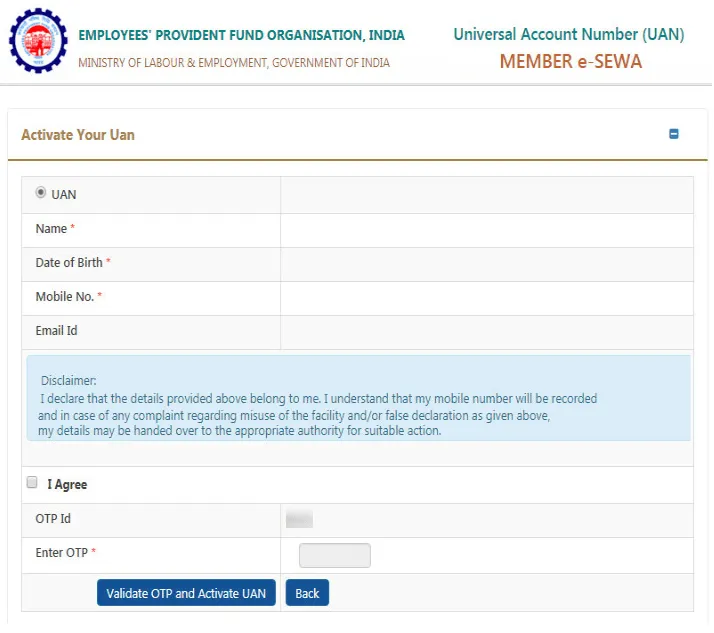
When it comes to linking UAN with Aadhaar, navigating to the ‘KYC’ section is an essential step in the process. Here’s how I do it:
Accessing the EPFO Portal:
- Visit the official EPFO website.
- Select the ‘For Employees’ option.
Logging In to Your Account:
- Enter your UAN, password, and captcha.
- Sign in to your account.
Locating the ‘KYC’ Section:
- Once logged in, find the ‘KYC’ option on the homepage.
Adding Aadhaar Details:
- Click on the ‘KYC’ tab.
- Enter your Aadhaar details accurately.
Saving the Information:
- Double-check all the details before saving.
- Confirm the Aadhaar linkage.
Click on ‘Aadhaar’ and Verify Details:
When navigating the EPFO portal, locating the ‘Aadhaar’ section is a pivotal step in the UAN-Aadhaar linking process. Here’s how I do it:
Access EPFO Portal:
- Log in to the EPFO member portal with your credentials.
- Find and click on the ‘Manage’ tab.
- Select ‘KYC’ from the dropdown menu.
Click on ‘Aadhaar’:
- Once on the ‘KYC’ page, locate and click on the ‘Aadhaar’ tab.
- Ensure you have the correct Aadhaar number ready for entry.
Verify and Add Details:
- Enter your Aadhaar number in the designated field.
- Double-check the number for accuracy before saving the information.
- Click on the ‘Save’ button to confirm the details.
Review and Confirm:
- Take a moment to review the entered Aadhaar details.
- If all information is correct, proceed with the verification process.
Final Verification:
- Follow any additional on-screen instructions for Aadhaar validation.
- Complete the verification steps as prompted by the portal.
In my experience, ensuring the accuracy of the Aadhaar details is crucial to a successful linking process. Having the correct information at hand simplifies the verification process, reducing the likelihood of errors.
Remember, each step is important in the UAN-Aadhaar linkage, and precision is key throughout the process.
Submit and Link UAN with Aadhaar:
I’m now at the final step where I’ll submit and link my UAN with Aadhaar. Here’s a breakdown of what I need to do next:
Step 1: Submission of Aadhaar Details
To begin, I’ll need to log in to the EPFO portal and navigate to the ‘Aadhaar seeding’ option under the ‘Manage’ tab. Once there, I’ll select the option to update my Aadhaar details and proceed by entering the necessary information as per my Aadhaar card.
Step 2: Verification Process
After submitting my Aadhaar details, I’ll need to verify them for accuracy. It’s crucial to double-check that all information entered matches exactly with what’s on my Aadhaar card. Any discrepancies could lead to the linking process being unsuccessful.
Step 3: Final Submission
Once I’ve verified my Aadhaar details, I’ll go ahead and submit them for linking with my UAN. This ensures that both my UAN and Aadhaar are successfully linked, enabling seamless access to various EPFO services and benefits.
Remember, the accuracy of details is key to the success of the UAN-Aadhaar linking process. By following these steps diligently, I’ll ensure a smooth and error-free linking experience.
| Key Data | Details |
|---|---|
| Successful Linking | Ensure accurate Aadhaar details for success |
| Access Benefits | Linking enables access to EPFO services |
Frequently Asked Questions:
A: Linking UAN with Aadhaar is essential for accessing EPF services and benefits. It enables seamless transactions and ensures accurate identification
A: Linking UAN with Aadhaar is essential for accessing EPF services and benefits. It enables seamless transactions and ensures accurate identification.
A: Verifying information ensures that the data provided is correct and matches the records, reducing the chances of errors during the linking process.
A: After submitting the Aadhaar details, the final step involves verifying the information and confirming the linkage to complete the process successfully.
Conclusion:
Linking your UAN with Aadhaar is a crucial step in accessing EPFO services and benefits. By following the step-by-step guide provided in this article, you can ensure a successful linkage. Accuracy in submitting and verifying your Aadhaar details is key to a seamless process. Remember, precise information is essential for a smooth UAN-Aadhaar linking experience. Take advantage of the benefits that come with linking your UAN with Aadhaar and enjoy hassle-free access to EPFO services.
- How to Withdraw Winnings from Betting Sites Using UPI - August 20, 2025
- Is Online Gaming Addictive? (Risks & Precautions) - August 19, 2025
- Google Pay for Betting in India – How To Use It? - August 18, 2025