Keeping your journey on the highways smooth and uninterrupted requires a recharged FASTag. This guide will walk you through the process of ensuring your HDFC FASTag is always ready for your travels.
Whether you’re a new user looking to register and activate your FASTag or an existing user seeking to top up your balance, we’ll cover all the steps from choosing a recharge method to completing the transaction.
We’ll also delve into the benefits of using an HDFC FASTag, tackle common issues you might face during the recharge process, and answer some frequently asked questions to help you manage your FASTag account with ease.
Let’s dive in and keep your travels hassle-free with a fully charged HDFC FASTag.
Register for HDFC Fastag Account:
To register for an HDFC Fastag account, simply follow these steps:
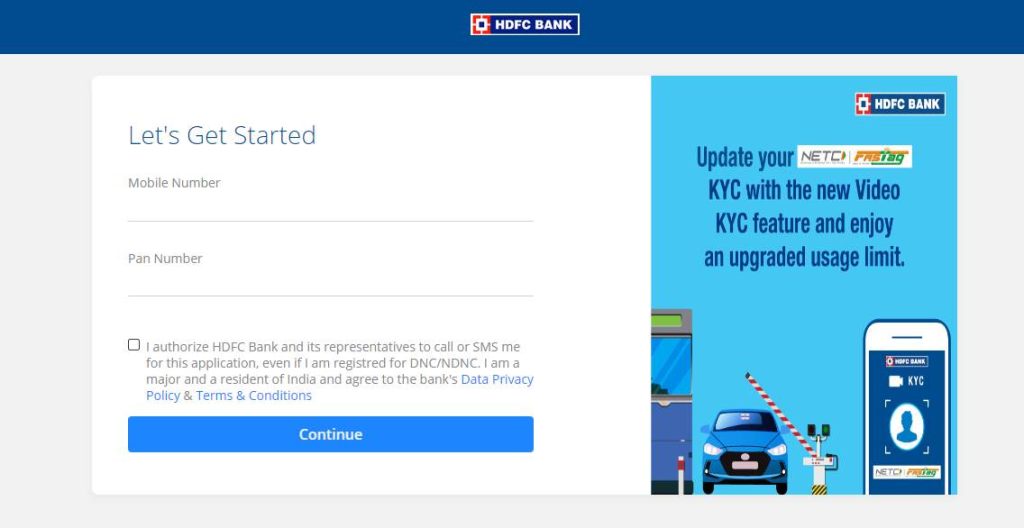
- Visit the official HDFC Fastag website and click on the ‘Apply for HDFC Fastag’ option.
- Fill out the application form with the required personal and vehicle details, such as your name, address, mobile number, and vehicle registration number.
- Submit the form along with the necessary documents, including your vehicle’s RC book and your ID proof.
- After applying, you’ll receive a confirmation message on your registered mobile number.
- Proceed to make the payment for your Fastag. HDFC offers various payment options, including credit/debit cards, net banking, and digital wallets.
- Upon successful payment, your Fastag will be dispatched to your registered address within a few working days.
Applying for an HDFC Fastag brings numerous benefits. Firstly, it allows for seamless and hassle-free toll payments on national highways, eliminating the need for cash transactions. This not only saves time but also reduces congestion at toll plazas.
Additionally, HDFC Fastag users can enjoy cashback offers and discounts on toll payments. Moreover, having a Fastag account provides detailed transaction statements, making it easier to track and manage your toll expenses.
With the convenience and benefits it offers, applying for an HDFC Fastag is a wise choice for frequent highway travelers.
Choose a Recharge Method:
You have several options for recharging your HDFC Fastag account. Here are the different recharge options available to you:
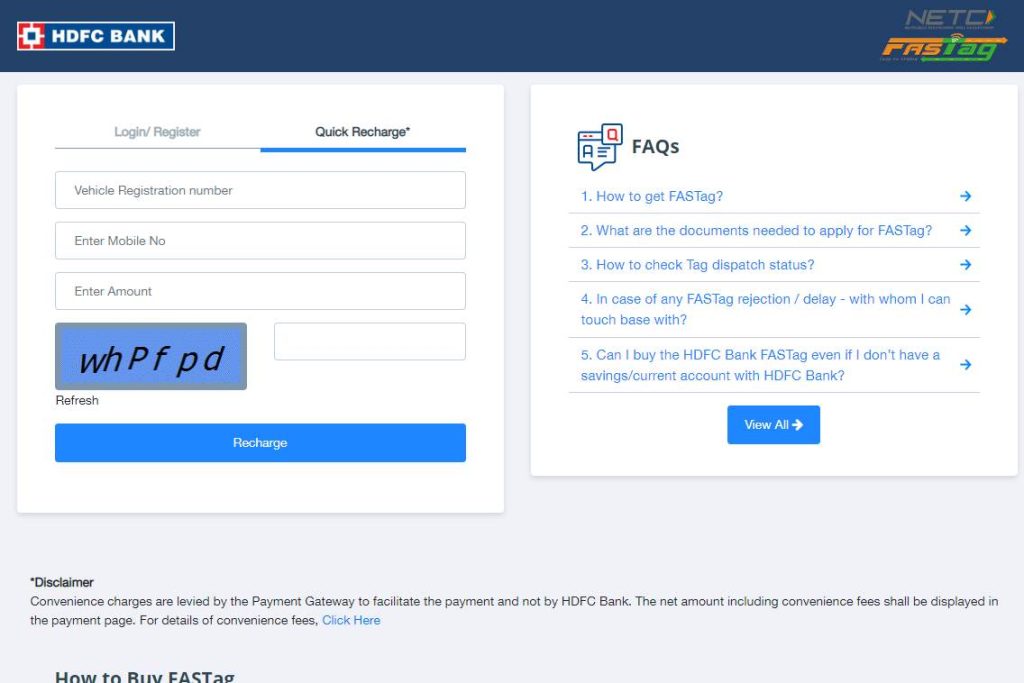
- Online Recharge:
- HDFC Fastag Website: You can log in to the HDFC Fastag website and recharge your account using net banking, debit card, or credit card. This option is convenient and allows you to recharge from the comfort of your own home.
- Mobile Apps: HDFC has a dedicated mobile app that allows you to recharge your Fastag account. Simply download the app, log in, and follow the instructions to recharge your account. This option is great for those who prefer to manage their Fastag account on their smartphones.
- Offline Recharge:
- Point of Sale (POS) Locations: You can visit any HDFC Fastag authorized Point of Sale location and recharge your account using cash, cheque, or demand draft. Simply provide your Fastag number and the required amount, and the recharge will be done instantly. This option is ideal for those who prefer to make transactions in person.
Now that you know about the different recharge options available, you can choose the one that suits you best. By being aware of these options, you can avoid common recharge issues and ensure that your HDFC Fastag account is always topped up.
Enter Fastag Account Details:
After choosing the recharge method that suits you best, the next step is to enter your Fastag account details. Updating your Fastag account details is a simple process that can be done online or through the mobile app. To update your account details, follow these steps:
- Log in to your Fastag account using your username and password.
- Navigate to the ‘Profile‘ or ‘Account Settings’ section.
- Click on the ‘Edit‘ or ‘Update‘ button next to the information you want to change.
- Enter the updated information in the respective fields.
- Save the changes and verify that your updated account details are reflected correctly.
It is also important to regularly check your Fastag account balance to ensure that you have sufficient funds for toll payments. To check your account balance, you can use any of the following methods:
- Online: Log in to your Fastag account and navigate to the ‘Balance’ or ‘Account Summary’ section.
- Mobile App: Open the Fastag mobile app and go to the ‘Balance’ or ‘Account Summary’ tab.
- SMS: Send an SMS to the designated number with the keyword ‘BAL’ followed by your Fastag account number.
Select Recharge Amount:
Consider the available recharge amounts to top up your Fastag account. When recharging your Hdfc Fastag, it’s important to select the right recharge amount based on your needs.
Here are a few things to keep in mind:
- Convenient and seamless toll payments: With Hdfc Fastag, you can enjoy hassle-free toll payments without the need to carry cash.
- Time-saving: Fastag allows you to breeze through toll plazas, saving you valuable time during your journeys.
- Cashback and discounts: Hdfc Fastag offers various cashback and discount schemes, helping you save money on toll payments.
- Common issues faced while recharging Hdfc Fastag:
- Incorrect details: Make sure to enter accurate and up-to-date information while recharging your Fastag to avoid any issues.
- Insufficient balance: Ensure that you have sufficient balance in your Fastag account before initiating a recharge to prevent transaction failures.
- Technical glitches: In some cases, technical issues may arise while recharging. If you encounter any problems, reach out to the customer support for assistance.
Confirm and Complete the Recharge:
To confirm and complete the recharge for your HDFC Fastag, follow these simple steps:
- After selecting the recharge amount, you’ll be directed to a confirmation page.
- Review your recharge details carefully, ensuring the amount is correct.
- If everything looks good, click on the ‘Confirm‘ button to proceed.
Once confirmed, the recharge amount will be deducted from your linked bank account or wallet. You’ll receive a confirmation message or email stating that your HDFC Fastag has been successfully recharged. It’s essential to keep a record of this confirmation for future reference.
After completing the recharge, you may want to check your Fastag balance to ensure the recharge amount has been credited. Log in to your HDFC Fastag account through the official website or mobile app and navigate to the ‘Balance’ section to view your current balance.
Additionally, if you need to transfer your HDFC Fastag to another vehicle, contact HDFC Fastag customer support. They’ll assist you in the transfer process and provide the necessary steps to transfer your Fastag to the new vehicle.
Frequently Asked Questions:
Get cashback offers on HDFC Fastag and enjoy toll discounts for using it. Recharging HDFC Fastag is easy and convenient. Just follow the steps mentioned in the guide to recharge your Fastag account.
You can recharge your HDFC Fastag through the HDFC mobile banking app. It’s a quick and convenient method to top up your account. If you encounter any issues, Fastag customer support is available to assist you.
There may be additional charges for recharging your Hdfc Fastag. Make sure to check the terms and conditions of the recharge process and explore different recharge options to find the best deal for you.
Recharge time for your HDFC Fastag depends on the method you choose. It typically takes a few minutes to reflect in your account when recharging through internet banking or mobile app.
Yes, you can recharge your HDFC Fastag using a debit card from a different bank. HDFC Fastag is compatible with various debit card options, making it convenient for you to recharge anytime.
Conclusion:
Recharging your HDFC Fastag is a breeze! With just a few simple steps, you can top up your account and enjoy seamless toll payments.
Whether you choose to recharge online or through HDFC outlets, the process is quick and hassle-free. Simply enter your account details, select the recharge amount, and confirm the transaction. It’s that easy!
So say goodbye to long queues and never worry about running out of balance on your Fastag again.
- How to Recharge Kotak FASTag? - February 22, 2025
- How to Recharge Federal Bank FASTag? - February 22, 2025
- How to Recharge FASTag Without Vehicle Number? - February 22, 2025