How to Recharge IHMCL FASTag? Did you know that over 1.5 million vehicles in India are equipped with Ihmcl Fastags? That’s a significant number, considering the convenience and time-saving benefits this electronic toll collection system offers.
If you’re one of the many Fastag users looking to recharge your account, you’ve come to the right place. In this discussion, we will guide you through the simple steps to recharge your Ihmcl Fastag, ensuring hassle-free journeys on the road.

So, let’s get started and discover how you can seamlessly top up your Fastag account and continue enjoying the benefits of this efficient payment solution.
Choose a Recharge Method:
When it comes to recharging your Ihmcl Fastag, you’ve got several convenient options to choose from. Let’s take a look at each one to help you decide which method works best for you.
- Online Recharge:
- Recharge through the official Ihmcl website or mobile app.
- Convenient, allowing you to recharge anytime and anywhere.
- Point of Sale (POS) Location:
- Visit a nearby POS location to recharge with cash, debit, or credit card.
- Ideal for face-to-face transactions and immediate recharges.
- Net Banking:
- Some banks offer Fastag recharge through their net banking portals.
- Seamlessly link your Fastag with your bank account for easy recharges.
Troubleshooting:
- Ensure a stable internet connection for online recharges.
- Double-check payment details if the recharge fails.
- Contact Fastag customer support for assistance with any issues.
By considering these options and troubleshooting steps, you can recharge your Ihmcl Fastag hassle-free and keep enjoying the benefits of seamless toll payments.
Access the Fastag Recharge Portal:
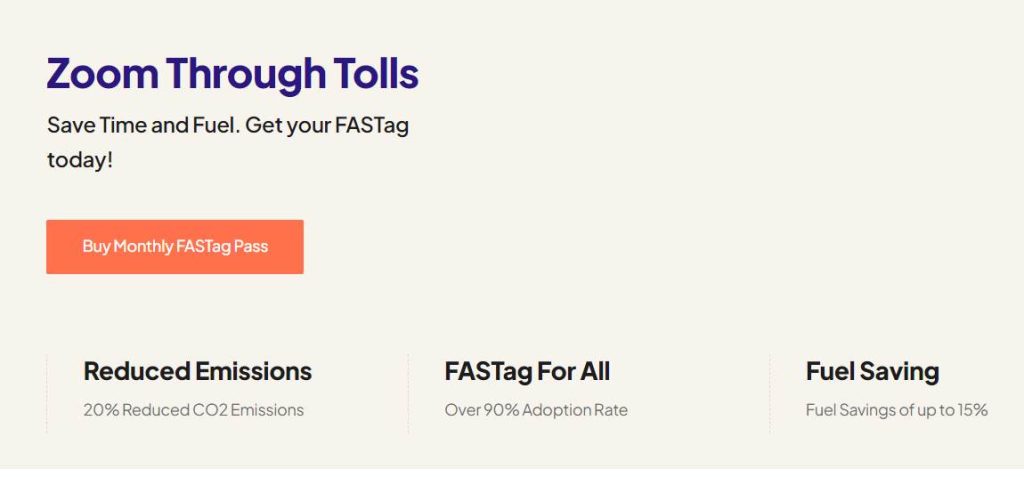
To access the Fastag Recharge Portal, simply log in to the official website or mobile application. Once logged in, you’ll find various features available to manage your Fastag account efficiently.
Checking Your Fastag Balance:
Navigate to the ‘Account’ or ‘Balance’ section of the portal after logging in. Here, you can easily view your current Fastag balance and review recent transactions. This feature helps you stay updated on your expenses and ensures you always have enough funds in your account.
Linking Multiple Vehicles:
In the ‘Vehicle’ or ‘Manage Vehicles’ section of the portal, you can link multiple vehicles to your Fastag account. Follow the instructions provided to add additional vehicles seamlessly. Once linked, you can conveniently switch between vehicles without managing separate accounts, simplifying your Fastag experience.
By accessing the Fastag Recharge Portal and utilizing its features, you can effectively manage your Fastag account, monitor your balance, and link multiple vehicles for added convenience.
Enter Fastag Account Details:
To enter your Fastag account details, you’ll need to navigate to the ‘Account Details’ section of the Fastag Recharge Portal. Here’s what you need to know:
- Update Account Information: In the ‘Account Details’ section, you can update your personal information such as your name, address, and contact details. It’s important to keep this information up-to-date to ensure smooth transactions and communication.
- Check Account Balance: This section allows you to check the balance in your Fastag account. Knowing your account balance is essential to avoid any inconvenience while using Fastag for toll payments.
- Add/Remove Vehicles: If you want to add a new vehicle to your Fastag account or remove an existing one, you can do so in the ‘Account Details’ section. Ensure that you provide accurate vehicle details to avoid any issues during toll payments.
- Manage Notifications: Fastag account details also include the option to manage notifications. You can choose to receive alerts and updates regarding your account balance, transactions, and recharge reminders via email or SMS.
Select Recharge Amount:
When it’s time to recharge your Fastag account, IHMCL offers flexibility in selecting the recharge amount to suit your needs. You can choose from preset recharge amounts ranging from Rs. 100 to Rs. 10,000, or opt for a custom recharge amount.
Multiple Payment Options:
IHMCL facilitates a hassle-free recharge process by accepting payments through various modes, including debit cards, credit cards, net banking, and UPI. This ensures convenience and flexibility, allowing you to use the payment method that works best for you.
How to Select the Recharge Amount:
To select the recharge amount, navigate to the recharge section on the Fastag portal or mobile app. From there, choose the desired recharge option or enter a custom amount. Proceed to the payment page, where you can select your preferred payment option and follow the prompts to complete the transaction securely.
Complete the Recharge Process:
After selecting the recharge amount for your Fastag account, you can now proceed to complete the recharge process. Here are the steps you need to follow:
- Visit the official website or mobile app of Ihmcl Fastag.
- Log in to your account using your registered mobile number and password.
- Go to the recharge section and select the preferred payment method.
- Enter the recharge amount and click on the recharge button to initiate the payment.
If you encounter any common recharge issues during the process, here are some possible solutions:
- If the payment fails, check your bank account balance and ensure that you have sufficient funds.
- If the recharge amount isn’t reflecting in your Fastag account, wait for a few minutes as it may take some time for the recharge to be processed.
- If you face any technical issues on the website or app, try clearing your browser cache or reinstalling the app to resolve any potential glitches.
By using Ihmcl Fastag for toll payments, you can enjoy several benefits such as:
- Faster and hassle-free toll payments without the need to carry cash.
- Reduced waiting time at toll plazas, leading to smoother and quicker journeys.
- Cashback and discounts on toll payments, providing cost savings in the long run.
- Real-time transaction updates and detailed transaction history for better financial management.
Completing the recharge process for your Ihmcl Fastag account is simple and convenient, ensuring a seamless toll payment experience.
Frequently Asked Questions:
The validity period of an Ihmcl Fastag can be extended by recharging it. To check the validity, you can follow the steps mentioned in the user manual or contact Ihmcl customer support.
You can recharge your Ihmcl Fastag using a credit card, which offers convenience and flexibility. It’s one of the many recharge methods available, allowing you to easily top up your Fastag account.
Recharge for other types of Fastag accounts usually takes a few minutes to reflect. Common issues during the process include incorrect details, insufficient funds, or technical glitches. Ensure accurate information and adequate balance for a smooth recharge.
To recharge your Ihmcl Fastag, you can easily top it up with a minimum amount. There is no recharge fee, and the benefits of using Ihmcl Fastag include smoother toll payments and reduced travel time.
Conclusion:
Recharging your IHMCL Fastag is as easy as filling your car’s gas tank. Just choose the recharge method that suits you, access the Fastag recharge portal, enter your account details, select the recharge amount, and complete the process.
It’s like giving your Fastag a boost of energy to keep your journeys seamless and hassle-free. So, go ahead and recharge your Fastag, and enjoy a smooth ride on the digital highway.
- How to Recharge Kotak FASTag? - February 22, 2025
- How to Recharge Federal Bank FASTag? - February 22, 2025
- How to Recharge FASTag Without Vehicle Number? - February 22, 2025