How to Recharge NHAI FASTag? Are you tired of waiting in long toll queues and wasting precious time? Well, imagine a hassle-free experience where you can simply zoom past toll booths without stopping to pay. With NHAI Fastag, this dream becomes a reality.
But how do you ensure that your Fastag always has sufficient balance for a seamless journey? In this discussion, we will guide you through the process of recharging your NHAI Fastag, both online and offline, so that you can enjoy uninterrupted travel on the highways.
Stay tuned to discover the most convenient and efficient ways to recharge your Fastag, and say goodbye to unnecessary delays.
Checking Your Fastag Balance:
You can easily check the balance on your NHAI Fastag by following a few simple steps. To check your Fastag balance, you need to log in to the NHAI Fastag portal using your credentials.
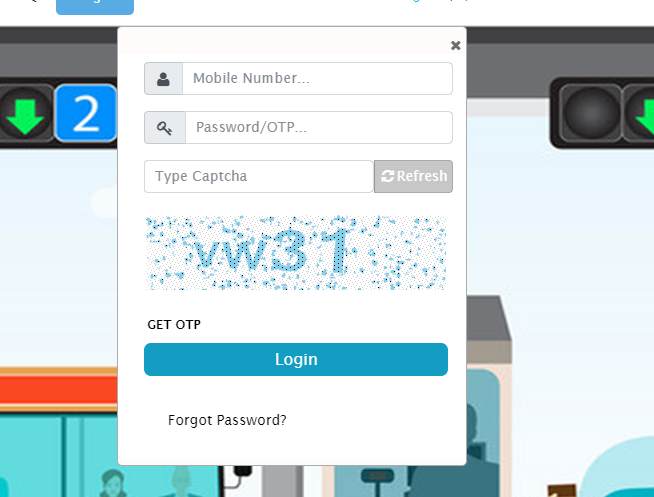
Once you are logged in, you will be able to view your Fastag details, including your current balance. Additionally, the portal allows you to check your Fastag transactions, giving you a detailed overview of all the payments made through your Fastag.
To help you better understand how to check your Fastag balance and transactions:
- Log in to the NHAI Fastag portal using your credentials.
- Navigate to the ‘My Account’ section.
- Click on the ‘Balance’ tab to view your current Fastag balance.
- To check your Fastag transactions, select the ‘Transactions’ tab.
Recharging Your Fastag Online:
After checking your Fastag balance and transactions, the next step is to conveniently recharge your Fastag online.
Recharging your Fastag online is a quick and hassle-free process that allows you to make online payments and conduct cashless transactions. Here’s how you can recharge your Fastag online:
- Visit the official website of your Fastag issuer or the National Highway Authority of India (NHAI) Fastag portal.
- Log in to your account using your registered mobile number and password.
- Navigate to the ‘Recharge’ or ‘Top-up’ section on the website.
- Enter the amount you wish to recharge and select the mode of online payment.
- Confirm the payment and wait for the recharge confirmation message.
Recharging Your Fastag Offline:
Here are the steps for recharging your Fastag offline:
- Visit an Authorized Point of Sale (POS) Location: Head to any authorized POS location, which can include select banks, toll plazas, and other authorized outlets.
- Provide Fastag Details: When you reach the POS location, provide your Fastag details to the cashier. This typically includes your Fastag account number or vehicle registration number.
- Select Recharge Amount: Inform the cashier of the desired recharge amount you wish to add to your Fastag account.
- Make Payment: You can make the payment using either cash or your debit/credit card, depending on the options available at the POS location.
- Update Fastag Balance: The cashier will process your payment and update the balance on your Fastag account accordingly.
- Collect Receipt: Once the transaction is complete, collect a receipt from the cashier as proof of the recharge transaction.
- Verify Balance: After the recharge is processed, you can verify the updated balance on your Fastag account by checking either online or through other available means.
By following these steps, you can easily recharge your Fastag offline at any authorized POS location, ensuring you have sufficient funds for your toll payments.
Troubleshooting Common Fastag Recharge Issues:
If you’re experiencing issues while recharging your Fastag, don’t worry, there are common troubleshooting steps you can take to resolve them. Fastag recharge problems can be frustrating, but with a little patience and the right approach, you can quickly get back on track.
Here are some steps to help you in resolving Fastag payment failures:
- Check your Fastag balance: Before attempting to recharge, make sure you have sufficient balance in your Fastag account. If your balance is low or zero, the recharge won’t go through.
- Verify your payment details: Double-check the payment method you have selected and ensure that the payment details, such as card number or UPI ID, are entered correctly. Incorrect or missing information can lead to payment failures.
- Clear browser cache: Sometimes, browser cache can interfere with the recharge process. Clear your browser cache and try again.
- Contact customer support: If the above steps don’t resolve the issue, reach out to the customer support of your Fastag provider. They’ll be able to guide you through the troubleshooting process and may identify any technical issues on their end.
- Try an alternative payment method: If all else fails, consider using a different payment method, such as a different bank card or UPI ID. Sometimes, certain payment methods may have temporary issues that prevent successful recharges.
Frequently Asked Questions:
Using NHAI Fastag has numerous benefits. It is cost-effective, saves time at toll plazas, reduces congestion, and promotes digital payments. With NHAI Fastag, you can enjoy seamless and hassle-free travel on highways.
Yes, you can recharge your Fastag using a mobile wallet app. There are various mobile wallet options available for Fastag recharge, including UPI. It’s a convenient and hassle-free way to top up your Fastag.
Yes, you can recharge your Nhai Fastag using a credit card. It is one of the alternative payment methods available for recharging your Fastag and offers a convenient way to add funds to your account.
Once you’ve completed the recharge process for your NHAI Fastag, it usually takes around 10-15 minutes for the recharge amount to reflect in your Fastag account. However, there may be occasional delays due to technical issues.
Conclusion:
So, now you know how to recharge your NHAI Fastag effortlessly. Just a few clicks online or a visit to a nearby retail outlet, and your Fastag is ready to use.
Recharging your Fastag is as easy as filling up your car with fuel – quick and convenient, like a breeze on a sunny day.
Stay hassle-free on the highways with your recharged Fastag and enjoy a smooth journey.
- How to Recharge Kotak FASTag? - February 22, 2025
- How to Recharge Federal Bank FASTag? - February 22, 2025
- How to Recharge FASTag Without Vehicle Number? - February 22, 2025