How To Recharge Paytm FASTag? Recharging your Paytm FASTag is a breeze with just a few simple steps. As someone who has been using Paytm FASTag for a while now, I can assure you that the process is quick, convenient, and hassle-free.
In this article, I’ll walk you through the steps to recharge your Paytm FASTag, so you can continue enjoying seamless toll payments without any interruptions.
How to Recharge Paytm Fastag?
Recharging your Paytm Fastag is quick and easy, whether you’re using the Paytm website, mobile app, net banking, UPI, or debit/credit cards. Here’s a step-by-step guide to help you top up your Fastag and enjoy seamless journeys on the go.
Paytm website:
Recharging your Paytm Fastag is a breeze with the Paytm website. Here’s how you can do it:
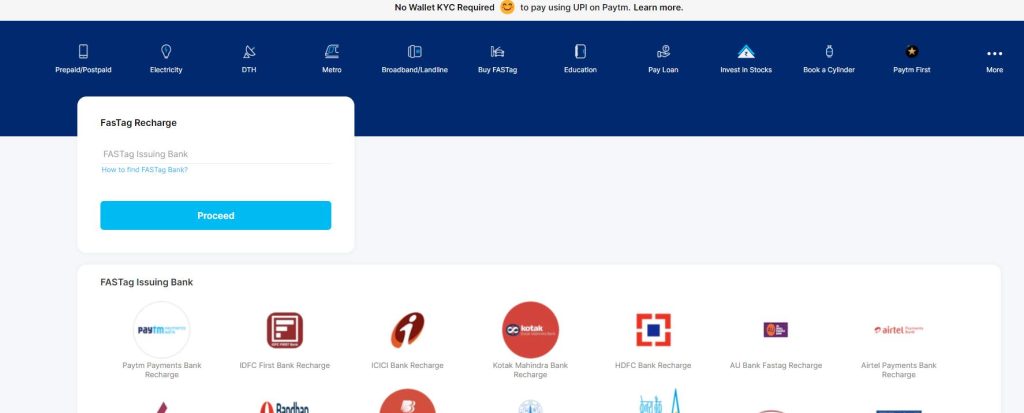
- Visit the Paytm website and login to your account.
- Look for the “Fastag” tab and click on it.
- Select the option for “Recharge” or “Top-up” your Fastag.
- Enter the desired recharge amount and choose your preferred payment method.
- Follow the on-screen instructions to complete the recharge process.
Paytm mobile app:
Did you know that you can also recharge your Paytm Fastag using the Paytm mobile app? Here’s how:
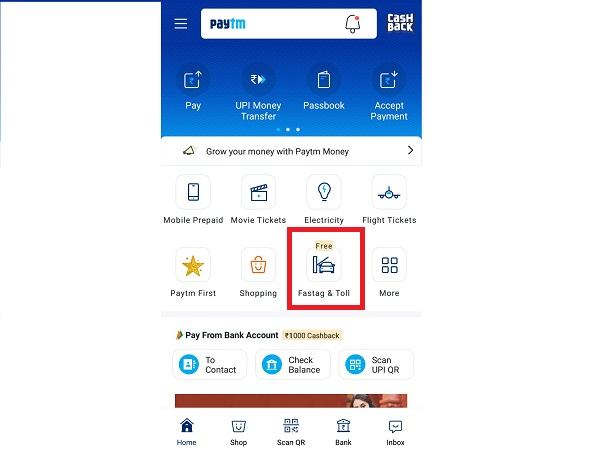
- Open the Paytm app on your smartphone and log in to your account.
- Tap on the “Fastag” option from the main menu.
- Select the “Recharge” or “Top-up” option.
- Enter the recharge amount and choose the payment method you prefer.
- Follow the prompts to complete the recharge process.
Net banking:
If you prefer to use net banking for your transactions, you can recharge your Paytm Fastag effortlessly. Just follow these steps:
- Log in to your net banking account.
- Add Paytm as a beneficiary and enter the necessary details.
- Go to the “Fund Transfer” or “Payments” section and select Paytm as the beneficiary.
- Enter the recharge amount and submit the request.
- Complete the payment process as per your bank’s instructions.
UPI (Unified Payment Interface):
Recharging your Paytm Fastag with UPI is quick and hassle-free. Here’s what you need to do:
- Open your UPI-enabled app (such as Google Pay, PhonePe, or BHIM).
- Choose the option to send money or make a payment.
- Enter the Paytm UPI ID or scan the QR code provided on the Paytm Fastag recharge page.
- Enter the desired recharge amount and confirm the payment.
- Follow the prompts to complete the payment process.
Debit/Credit card:
Lastly, recharging your Paytm Fastag is also possible using your debit or credit card. Here’s how:
- Login to your Paytm account on the Paytm website or mobile app.
- Go to the “Fastag” section and select “Recharge” or “Top-up.”
- Choose the option for “Debit/Credit card” as your preferred payment method.
- Enter your card details, including the card number, expiry date, and CVV.
- Confirm the payment by entering the OTP (One-Time Password) sent to your registered mobile number.
Recharging your Paytm Fastag is simple and can be done through various methods, including the Paytm website, mobile app, net banking, UPI, and debit/credit cards.
Choose the option that suits you best and enjoy the convenience of a seamless journey with Paytm Fastag.
Step-by-Step Guide to Recharge Paytm Fastag:
- Open the Paytm App or Website: Access the Paytm platform on your smartphone or computer.
- Select “Fastag” Option: Locate and click on the “Fastag” option under the “Recharge & Pay Bills” section.
- Enter Fastag Details: Input your Fastag number, and vehicle registration number, and select the issuing bank.
- Choose Recharge Plan: Pick a recharge plan that suits your needs from the available options.
- Select Payment Method: Choose your preferred payment method, such as credit/debit cards, net banking, UPI, or Paytm Wallet.
- Enter Payment Details: Provide the necessary payment details for the selected method, ensuring accuracy and security.
- Confirm Recharge: Review the recharge details and confirm the transaction to complete the process.
By following these simple steps, you can easily recharge your Paytm Fastag and enjoy seamless toll payments during your travels.
Common Issues and Troubleshooting:
Recharging your Paytm Fastag is a simple process that can be done in just a few steps. By following the step-by-step guide provided in this article, you can easily recharge your Fastag and enjoy seamless toll payments.
However, it’s important to note that there may be some common issues that you could encounter during the recharge process.
One such issue could be entering incorrect Fastag details, such as the unique identification number or vehicle registration number. To avoid this, double-check the information you enter to ensure accuracy.
Another potential issue could be selecting the wrong recharge plan. It’s important to review the available plans and choose the one that best suits your needs. Additionally, make sure to select a payment method that is convenient and secure for you.
If you encounter any issues or have any questions during the recharge process, Paytm provides excellent customer support that can assist you. They have a dedicated helpline where you can reach out for assistance and resolve any problems you may face.
Recharging your Paytm Fastag is a quick and easy process that can be done in a few simple steps. By following the instructions provided in this article and being mindful of potential issues, you can recharge your Fastag seamlessly and enjoy hassle-free toll payments.
Frequently Asked Questions:
To recharge your Paytm Fastag, open the Paytm app or website, select the “Fastag” option, enter the unique identification number and vehicle registration number, choose a recharge plan, select a payment method, enter payment details, review, and confirm the recharge.
To recharge your Paytm Fastag, you need the unique identification number and vehicle registration number associated with your Fastag.
Paytm provides various payment methods for Fastag recharge, including debit cards, credit cards, net banking, and UPI.
Yes, you can recharge multiple vehicles’ Paytm Fastags through a single transaction, but there is a recharge limit and various recharge options available.
- How to Withdraw Winnings from Betting Sites Using UPI - August 20, 2025
- Is Online Gaming Addictive? (Risks & Precautions) - August 19, 2025
- Google Pay for Betting in India – How To Use It? - August 18, 2025