Are you tired of the sun setting on your entertainment options? Well, fear not, because there’s a way to recharge your Sun Direct and keep the rays of entertainment beaming into your living room.
With a few simple steps, you can ensure that your favorite shows and movies never fade away. But how exactly can you recharge your Sun Direct? Stay tuned, because we’re about to shed some light on the matter.
Preparing for Recharge: Ensuring a Smooth Process
Before recharging your Sun Direct subscription, take these important steps to ensure a seamless experience. From selecting the right payment method to exploring recharge offers, proper preparation is key for a hassle-free recharge process.

Recharge Methods:
To recharge your Sun Direct subscription, you have multiple methods available to choose from. Sun Direct provides you with convenient options to recharge your account.
One of the popular methods is through the Sun Direct website. By visiting their website, you can easily recharge your subscription using various payment options such as debit or credit cards, net banking, or mobile wallets.
Another method is through the Sun Direct mobile app, which offers a user-friendly interface for easy recharge.
Additionally, you can visit any nearby Sun Direct dealer or retail outlet to recharge your account. They usually accept cash, card payments, or digital wallets.
Sun Direct also frequently offers cashback offers on recharges, where you can get a certain percentage of cashback on your recharge amount.
Moreover, you can purchase recharge vouchers from authorized Sun Direct dealers or retail outlets. These vouchers allow you to recharge your account at your convenience using the unique voucher code.
With these multiple methods and the added advantage of cashback offers and recharge vouchers, recharging your Sun Direct subscription becomes hassle-free and rewarding.
Recharging via Mobile App:
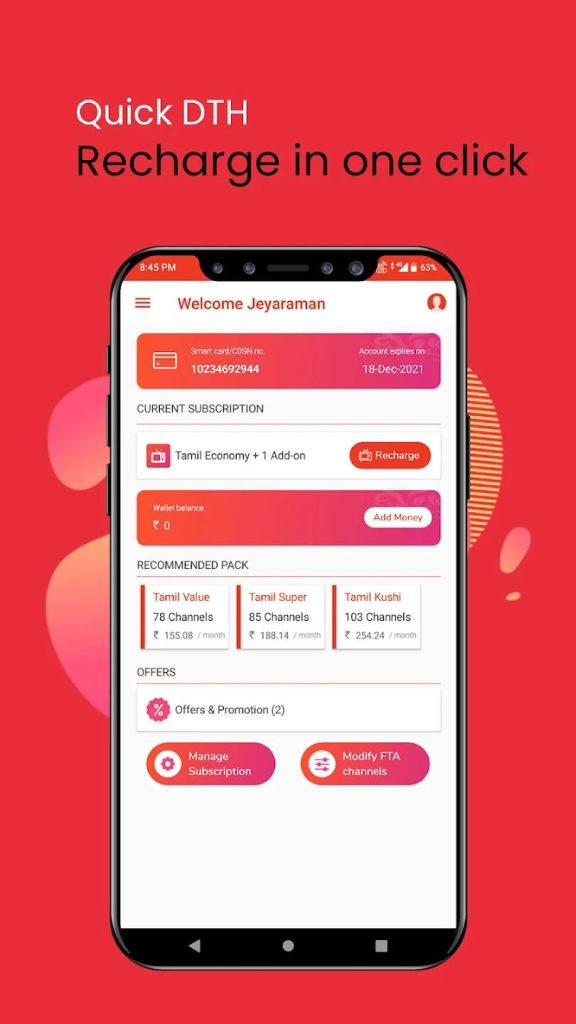
- Download the Sun Direct Mobile App: Begin by downloading the Sun Direct mobile app from your smartphone’s app store.
- Login or Create an Account: Open the app and either log in to your existing account or create a new one if you’re a new user.
- Navigate to Recharge Section: Once logged in, navigate to the “Recharge” or “Account” section of the app.
- Enter Recharge Details: Enter your Sun Direct customer ID and the desired recharge amount.
- Choose Payment Method: Select your preferred payment method from the options provided, such as credit/debit card, net banking, or mobile wallet.
- Complete Recharge: Follow the prompts to complete the recharge process. Double-check all details before confirming the transaction.
Troubleshooting: If you encounter any issues during the recharge process, ensure a stable internet connection. Try refreshing the app or clearing its cache. If problems persist, contact Sun Direct customer support for assistance.
Recharging via Website:
- Visit Sun Direct Website: Go to the Sun Direct website using your preferred web browser.
- Log in to Your Account: Log in to your Sun Direct account using your credentials.
- Navigate to Recharge Section: Find and click on the “Recharge” or “Account” section on the website’s homepage.
- Enter Details: Input your customer ID and the desired recharge amount into the provided fields.
- Choose Payment Method: Select your preferred payment method, such as credit/debit card or net banking.
- Complete Transaction: Follow the prompts to complete the transaction securely. Ensure all details are accurate before confirming.
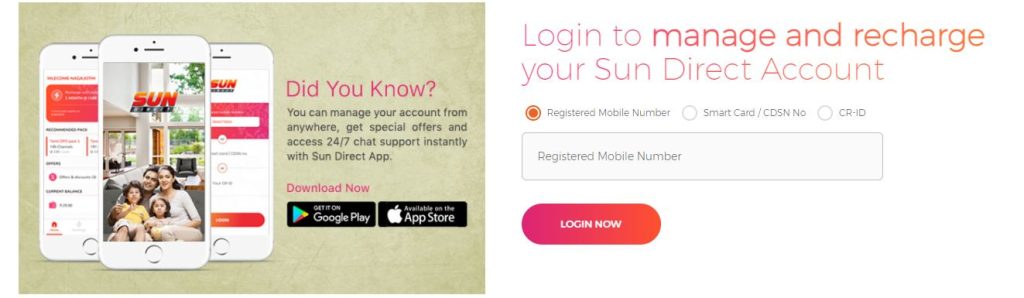
Advantages of Website Recharge: Enjoy the convenience of 24/7 accessibility, quick processing, and secure transactions without the need for physical visits or customer support.
Recharging Through Retailers:
- Visit Nearest Retailer: Locate a nearby Sun Direct retailer in your area.
- Bring Customer ID: Take your Sun Direct customer ID along with you to the retailer’s shop.
- Select Recharge Amount: Inform the retailer about the desired recharge amount you wish to purchase.
- Process Payment: Hand over the required payment for the recharge to the retailer. They will process the payment and update your Sun Direct account accordingly.
- Keep Receipt: Ensure to collect the recharge receipt provided by the retailer for future reference.
Benefit from Personal Assistance:
Enjoy personalized assistance and guidance from the retailer regarding plan selection and addressing any queries or concerns you may have.
Immediate Customer Support:
Recharging through retailers provides the added benefit of immediate customer support, making it a suitable option for those who prefer face-to-face interactions and personalized assistance.
Frequently Asked Questions:
There is no need to worry about a minimum recharge amount for your Sun Direct account. You have a variety of recharge options available to you, making it easy to top up your account.
Yes, you can recharge someone else’s Sun Direct account using your mobile app or the website. There are no limitations on recharging multiple accounts, making it convenient for you to help others.
If your Sun Direct recharge is successful but your account is not updated, try troubleshooting steps like checking your internet connection, restarting your set-top box, or contacting Sun Direct customer support. The time it takes for your account to update may vary.
When recharging Sun Direct through retailers, there may be additional charges or fees. However, if you choose to recharge through mobile apps or the website, you can avoid these extra costs.
Conclusion:
In conclusion, recharging your Sun Direct account is a simple and convenient process. Whether you choose to recharge through the mobile app, website, or retailers, you have multiple options to ensure uninterrupted entertainment.
Did you know that Sun Direct has a customer base of over 14 million subscribers? This impressive statistic highlights the trust and popularity enjoyed by Sun Direct among its users.
So, go ahead and recharge your Sun Direct account hassle-free and enjoy uninterrupted viewing pleasure.
- How to Recharge Kotak FASTag? - February 22, 2025
- How to Recharge Federal Bank FASTag? - February 22, 2025
- How to Recharge FASTag Without Vehicle Number? - February 22, 2025