Hey there! Are you tired of the hassle of sharing your UPI ID every time you need to receive payments? Well, I’ve got some great news for you! In this article, I’ll be introducing you to the world of UPI QR code generators.
These nifty tools allow you to generate a unique QR code that contains all your UPI payment details. It’s like having your very own digital business card that makes receiving payments a breeze. So, if you’re ready to simplify your payment process and enhance your digital presence, stick around and let’s dive into the world of UPI QR code generators!
Have you ever wished there was an easier way to receive payments? Look no further! In this article, I’ll be sharing with you an amazing solution – UPI QR code generators. With these handy tools, you can generate a personalized QR code that encapsulates all your UPI payment information.
Gone are the days of manually typing in your UPI ID or sharing it with others. Now, all you need to do is simply display your QR code and let others scan it to make payments. It’s quick, convenient, and eliminates the risk of errors. So, if you’re ready to revolutionize the way you receive payments, keep reading to learn all about UPI QR code generators!
What is UPI QR Code Generator?

As an expert in the field, I am often asked about the UPI QR Code Generator and its functionalities. Let me shed some light on this topic and explain what it is all about.
How does UPI QR Code Generator work?
The UPI QR Code Generator is a tool that simplifies the process of receiving payments through the Unified Payments Interface (UPI). It allows users to generate a unique QR code that contains all their UPI payment details, such as their UPI ID and transaction amount. With this QR code, users can easily receive payments without the hassle of manually sharing or typing in their UPI ID each time.
The process is as follows:
- Generate: Users input their UPI payment details, including their UPI ID and transaction amount, into the UPI QR Code Generator tool.
- Generate QR Code: The tool then generates a unique QR code that encapsulates all the necessary information.
- Share: Users can share this QR code with anyone who wants to make a payment. The payer simply needs to scan the QR code using a UPI-enabled app to initiate the transaction.
- Payment Confirmation: Once the payer completes the payment, both parties receive a confirmation notification, providing security and peace of mind.
Benefits of UPI QR Code Generator:
Now that we understand how it works, let’s explore the benefits of using a UPI QR Code Generator:
- Simplicity: With the UPI QR Code Generator, there’s no need to share lengthy UPI IDs or manually enter payment details. The QR code streamlines the process, making it quick and convenient for both parties involved.
- Efficiency: By eliminating the need for manual entry, the UPI QR Code Generator saves time and reduces the chances of errors. It ensures that the payment process is smooth and hassle-free.
- Increased Security: Each QR code generated by the UPI QR Code Generator is unique to the transaction. This adds an extra layer of security, reducing the risk of fraudulent transactions.
- Versatility: The UPI QR Code Generator can be used across various platforms and devices. It’s compatible with both Android and iOS devices, making it accessible to a wide range of users.
The UPI QR Code Generator is a powerful tool that simplifies the payment process by generating unique QR codes containing all the necessary UPI payment details. Its simplicity, efficiency, security, and versatility make it an invaluable asset for any individual or business looking to streamline their payment collection process.
But wait, there’s more to learn! Keep reading to discover additional features and tips on how to make the most of UPI QR Code Generators.
How to Create UPI QR Code using Online Tools?
To create a UPI QR code using online tools, follow these simple steps:
Step 1: Choose a UPI QR Code Generator Tool
First, choose a reliable UPI QR code generator tool that suits your needs. There are several options available online, so take some time to research and select one that offers the features and functionality you require.
Step 2: Enter UPI Details
Once you have chosen a UPI QR code generator tool, enter your UPI details. This includes your UPI ID, which is typically linked to your bank account. Make sure to double-check your information for accuracy to avoid any issues with payments.
Step 3: Customize the QR Code
Customizing the QR code is an optional step that allows you to personalize the appearance of your QR code. Some UPI QR code generator tools offer features such as adding a logo or changing the color scheme to match your brand identity. However, keep in mind that simplicity and readability are key factors to consider when customizing the QR code.
Step 4: Generate and Download the QR Code
Once you have entered your UPI details and customized the QR code (if desired), generate the QR code by clicking on the “Generate” or “Create” button. The UPI QR code generator tool will then generate a unique QR code that contains all your UPI payment details.
Finally, download the QR code to your device. Most UPI QR code generator tools provide the option to download the QR code as an image file (such as JPEG or PNG) that you can easily share with your customers or use in various marketing materials.
Remember, creating UPI QR codes using online tools is a simple and efficient way to streamline your payment collection process. Now that you know how to create a UPI QR code, let’s explore some additional features and tips to make the most of these tools.
Top UPI QR Code Generator Tools:
When it comes to UPI QR code generator tools, there are several options available that can make the process of creating a unique QR code a breeze. Here are three top tools that are worth considering:
Tool 1: Scanova – UPI QR Code Generator
Scanova is a reputable and user-friendly UPI QR code generator tool. It allows you to easily generate a QR code by simply entering your UPI details. With Scanova, you can also customize the QR code by adding your logo, changing colors, and adding a call-to-action. This tool offers a seamless and hassle-free experience, making it a popular choice among users.
Tool 2: Beaconstac
Another great UPI QR code generator tool is Beaconstac. This tool provides a simple and intuitive interface that allows you to generate QR codes quickly. With Beaconstac, you can easily customize your QR codes with different designs, colors, and shapes. Moreover, it offers analytics that give you insights into your QR code scans, making it a valuable tool for tracking performance and effectiveness.
Tool 3: Flowcode
Flowcode is an innovative UPI QR code generator tool that offers advanced features and functionalities. Apart from creating QR codes, Flowcode allows you to add dynamic content to your codes, such as links to your website, social media profiles, and more. It also provides analytics and tracking capabilities, allowing you to monitor the performance of your QR codes. Flowcode is a powerful tool for businesses looking to enhance their marketing strategies and engagement with customers.
Using any of these top UPI QR code generator tools can streamline the process of creating and customizing your QR codes. These tools offer a range of features and options, allowing you to personalize your QR codes and track their performance. So, whether you’re an individual or a business, consider exploring these tools to simplify your payment collection process without having to manually share or type in your UPI ID.
Tips for Using UPI QR Code Generator Tools:
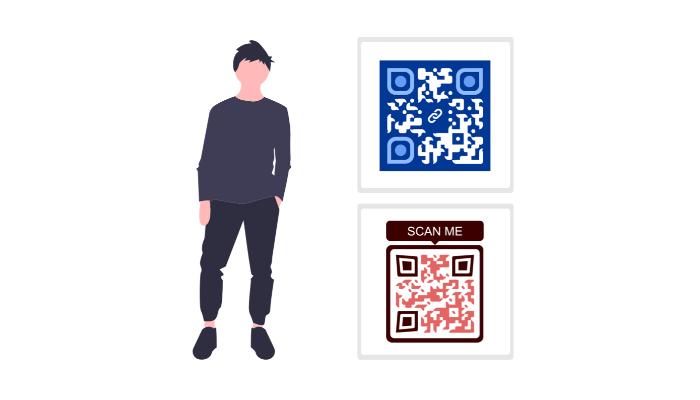
Tip 1: Ensure the Tool is Secure and Reliable
When using UPI QR code generator tools, it’s important to prioritize the security and reliability of the tool you choose. Here are a few pointers to keep in mind:
- Do your research: Before using any UPI QR code generator tool, take the time to research and ensure that it is reputable and trustworthy. Look for user reviews, ratings, and any security certifications that the tool may have.
- Verify source code integrity: If you have the technical knowledge, you can review the source code of the tool to assess its security and functionality. This can help ensure that there are no vulnerabilities that could compromise the safety of your UPI payment details.
- Check for regular updates: A reliable UPI QR code generator tool should receive regular updates from the developers to address any security issues or bugs. Before using a tool, make sure that it is actively maintained and updated.
By prioritizing the security and reliability of the UPI QR code generator tool, you can have peace of mind knowing that your payment details are in safe hands.
Tip 2: Add Relevant Information to the QR Code
When generating a UPI QR code, it’s not just about the payment details, but also about providing relevant information to the payer. Here’s how you can make your QR code more informative:
- Include a payment description: Adding a short description can help the payer understand the purpose of the transaction. For example, if you’re collecting payment for a product or service, mention it in the description to provide clarity.
- Display payment amount: If the payment amount is fixed, you can embed it in the QR code to make it convenient for the payer. This eliminates the need for them to manually enter the amount.
- Provide contact information: Consider including your contact information, such as your business email or phone number, so that the payer can reach out to you for any queries or clarifications.
By adding relevant information to the QR code, you can enhance the user experience and streamline the payment process for your customers.
Tip 3: Test the Generated QR Code
Before making the QR code publicly available, it’s essential to test it to ensure that it is functioning correctly. Here’s how you can test the generated QR code:
- Scan the code yourself: Use a UPI-enabled app to scan the QR code and test if it successfully populates the payment details. This will help you identify any errors or issues that need to be fixed.
- Process a test payment: Perform a trial transaction using the QR code to ensure that the payment goes through smoothly. This allows you to verify the accuracy of the payment details and confirm that the funds are being transferred to the correct account.
- Ask for feedback: Reach out to a few trusted individuals or customers and ask them to test the QR code. Gather their feedback on the ease of use, clarity of payment details, and overall experience. This feedback can help you make any necessary improvements before sharing the QR code widely.
By thoroughly testing the generated QR code, you can ensure that it is error-free and provides a seamless payment experience for your customers.
Remember, when using UPI QR code generator tools, prioritize security, provide relevant information, and test the QR codes to optimize the payment collection process.
Conclusion:
Creating and using UPI QR codes can greatly simplify the process of receiving payments. With UPI QR code generator tools, you can easily generate a unique QR code that contains all your UPI payment details. This eliminates the need to manually share or type in your UPI ID, making the payment collection process simpler and more efficient.
By using online tools like Scanova, Beaconstac, and Flowcode, you can create and customize QR codes with ease. These tools offer a range of features and options for personalization and performance tracking, allowing you to optimize the payment collection process and enhance the user experience.
When using UPI QR code generator tools, it is important to ensure that the tool is secure and reliable. Additionally, adding relevant information to the QR code and testing it before making it publicly available can further optimize the payment collection process.
UPI QR code generator tools are a valuable solution for simplifying payment collection. By exploring these tools and implementing them in your business or personal transactions, you can streamline the process and enjoy the benefits of simplicity, efficiency, increased security, and versatility.
Frequently Asked Questions:
UPI QR code generators are tools that allow users to generate a unique QR code containing their UPI payment details. This eliminates the need for manual sharing or typing of UPI IDs.
To generate a UPI QR code, users need to choose a UPI QR code generator tool, enter their UPI details, customize the QR code if required, and then generate and download the QR code.
Using UPI QR code generators simplifies the payment collection process, increases efficiency, enhances security, and offers versatility in accepting payments.
To create a UPI QR code using online tools, follow these steps: choose a UPI QR code generator tool, enter your UPI details, customize the QR code if needed, generate the QR code, and download it.
Some popular UPI QR code generator tools are Scanova, Beaconstac, and Flowcode. These tools offer various features and functionalities for creating and customizing QR codes.
When using UPI QR code generator tools, ensure the tool is secure and reliable, add relevant information to the QR code, and test the generated QR code before making it publicly available. This will optimize the payment collection process and improve the user experience.
- How to Withdraw Winnings from Betting Sites Using UPI - August 20, 2025
- Is Online Gaming Addictive? (Risks & Precautions) - August 19, 2025
- Google Pay for Betting in India – How To Use It? - August 18, 2025